All-in-1 Film & Slide Scanner
Rated 5.00 out of 5 based on 6 customer ratings
(6 customer reviews)
$263.96 Original price was: $263.96.$131.98Current price is: $131.98.
All-in-1 Film Slide Scanner
Have any old films or slides?
Here’s the perfect device to help you easily organize and eternalize them.

About this Scanner
- Converts 35mm/135, 110, 126Kpk and super 8 films, slides & negatives into digital JPEG format within 2 seconds.
- Stand-Alone and no computer required, transfer your old film/slides to Color or Black&White picture in SD card(up to 32GB, not included) and supports to adjust the brightness or color of the image.
- With software interpolation, digitized photo quality up to 22 megapixels
- Mac & PC compatible transfers High-resolution Images to your computer, laptop, smartphone, and tablet
- View the scanned photos directly on the integrated 2. 4” color LCD screen, or connect it to the TV for a larger screen display. Easy to operate for the elderly.

All-in-1 Film Slide Scanner
6 reviews for All-in-1 Film & Slide Scanner
Add a review Cancel reply
You must be logged in to post a review.
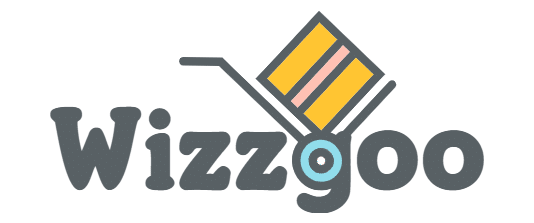








M I R A I –
When a low-cost product can be easily adapted to do exactly what you want and with good results, it deserves five stars! This is a very small, well designed, device which in my case, as pictured, sits on a homemade wooden platform, the sole purpose of which is to simplify the task of digitizing several thousand 35mm slides. The platform raises the scanner and makes a place for a box that catches the ejected slide and the support under the slide stacker, keeps the scanner in place, should you need to press down on the loaded slides to compensate for warped or uneven ones that may resist being fed. Configured as shown, I am able to scan about 20 slides a minute. The other units I considered, all use the same four slide holder which, taking into account the loading and unloading time, one would be lucky to do the four in one minute. The screen is small, the price paid for the overall compact design, but an included cable will connect with the AV input of any TV or monitor. The fact that scanned images are stored as JPG images on an SD card means no software to worry about. Scanned image quality is quite good and there are adjustments that can be made. For my purposes, in order to maintain maximum throughput, any editing will be done on a PC.
Jean X –
So easy to use! Pictures came out great! It’s stand alone (sd card in back) which is great… but I’d almost rather be able to plug it directly into my laptop… scan & save… maybe I’m doing something wrong… but right now I use it… save some photos… then have to switch it to connect to my laptop so i can drag and save the images…. but other than that… I soooo love it!
Paxton Romaguera –
I purchased this and a Christmas gift and my brother was ecstatic! It was amazing to see how clear and concise the photos looked though they were taken nearly 10 years ago when technology was not anywhere near as advanced. Would definitely recommend purchasing this!
Hazel P –
I got this to convert my slides that were like around 50 years that I had in Nam Australia and others and it worked pretty good I must say. Took a minute to figure it out and after reading the little book I got-er-done. Simple to send to computer , but should get SD card as I had over 400 slides and it only holds around 35 in memory. Some slides were tight going through, but paper holding picture swelled up a bit sitting. I got them all done and it was pretty easy and did a pretty good job.
Vincent Kautzer –
This slide and negative scanner is super easy to use and produces very good quality digital photos from my 40+ year old slides. I checked and it would have cost at least $ 1 per slide to have it done professionally. Buying this scanner was very cost effective! I haven’t tried it with negatives yet but it’s awesome for slides. Definitely recommend it.
Jasmine R –
It is exactly as described. Light weight and small. Fits neatly in one hand. Works great as I sat watching TV while scanning 35mm negatives. The limited instructions are a little confusing at first. With only 5 buttons it doesn’t take long to figure things out. Start with the power. After turning it on, you can change the scan from 14mp to 22 mp. You have options to watch play back. Select the Camera icon by pressing the “OK” button.